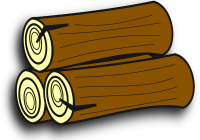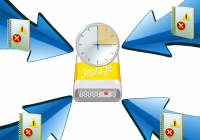Event Log Explorer Forensic Edition – working with damaged logs or disks
In this article, I will show how to work with damaged event log files. Event Log Explorer forensic edition can extract events from damaged files. Let’s take a log file (e.g. a security log file) and open it with Event Log Explorer using File-> Open Log File. Event Log Explorer opens this file as it always does. Now we will intentionally corrupt this log. I… Read More »