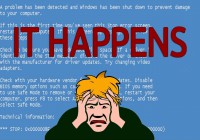Windows boot performance diagnostics. Part 1
Have you ever seen that your computer starts booting slowly? Or it slowly restores its state from hibernation. Maybe you observe performance issues when shutdown or hibernate process? In this article, I will show you how you can use Event Log Explorer to find performance problems linked with the startup/shutdown/hibernate/resume processes. Starting from Windows Vista, Microsoft provides a bunch of event logs for different system… Read More »