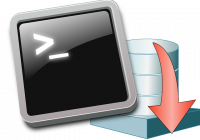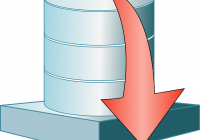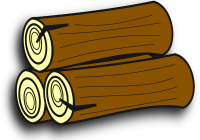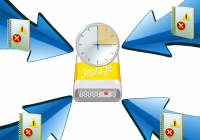Event Log Explorer Forensic Edition – Snapshots
Taking snapshots is one of the great new features in the Forensic Edition. Whenever you need to save a set of events for future analysis, you can take a snapshot and then load it without access to the original log or log file. Snapshots are like event log backups, but there are some differences. While backups work with the entire event log (or in some… Read More »