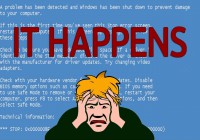Troubleshooting unplanned Windows automatic wake-ups
Whenever I finish working with my computer, I almost never power it off. Instead I send the computer into sleep or hibernate state. This saves lots of time at startup – I can easily continue working without reloading all the projects. However I discovered that recently my Windows 10 laptop started to wake up unexpectedly. Such unplanned wake-ups can damage computers, e.g. if a laptop left… Read More »