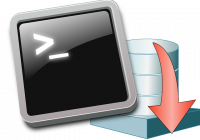Tag Archives: XPath
Event Log Database Exporter
One of the great features in Event Log Explorer 4.7 is a command line utility to export event logs to the database (eldbx.exe). Using this utility, you can make a centralized storage of events for better forensic investigations and improve system and security management on your network. In the previous article I described how to export events into the database directly from Event Log Explorer… Read More »
The fastest way to filter events by description
Filtering events by description is one of the most asked questions to us. Some time ago I wrote an article devoted to this problem. Recently we had to check all events in the security log linked with a certain file (let’s say, it’s winword.exe, C:\Program Files (x86)\Microsoft Office\root\Office16\WINWORD.EXE). The easiest solution was to use Filter command and type file name in the “Text in description”… Read More »
Filtering all the way
You probably read in the documentation that Event Log Explorer provides 5 ways to filter events. In this article, I will try to explain when you should use one or the other way of filtering. First, we can arrange filters on applying time: Pre-load filter. This filter applies to the event log before loading. Only the required events will be loaded. On-load filter. This filter… Read More »
Windows boot performance diagnostics. Part 2
If you read the previous part of this article, you already know what Microsoft-Windows-Diagnostics-Performance log is for, why similar events have different event types and what information is “hidden” in the event details. Now it’s time to practice. First, we need to decide what we will try to optimize. Let’s display only startup, shutdown and standby/resume events. The event IDs are 100, 200 and 300… Read More »
Advanced filtering. How to filter events by event description
A key instrument for event logs analysis is the function of event filtering. All known event log analysis tools have filtering feature, and I suppose, it is the most demanded feature of these applications. Setting filter for the most of event fields is easy. As a rule, all the event log applications let you filter by timeframe, event level, source, event IDs, users or computers… Read More »